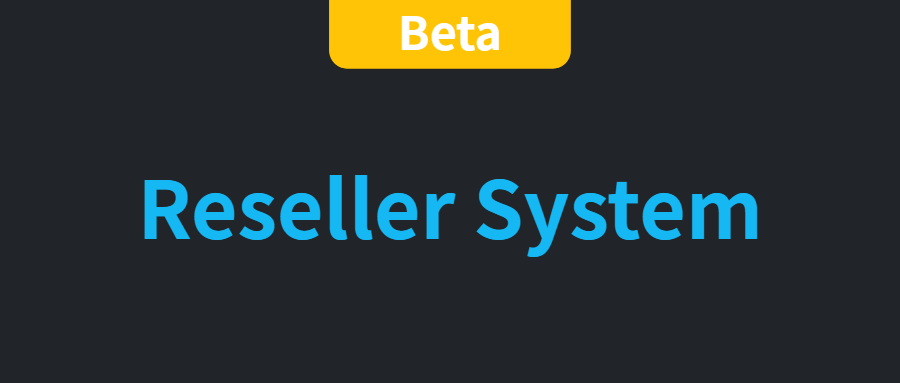Dear Partners,
We are excited to announce that the APSDAI Reseller System Beta is now live! For software sales companies, a reseller system is an essential feature that allows for more convenient distribution and sales management.
Drawing from years of experience in software distribution and sales, we have introduced a more convenient reseller system that offers significant benefits for both software vendors and reseller merchants.
Now, let’s introduce this system. Please note that it is currently in the public beta version.
>Merchant End
In the merchant backend under Reseller System -> Configuration, we have preset some configuration options that can be personalized according to actual needs.

-
Merchant Name: This name will be displayed during the reseller registration process and in the reseller account.
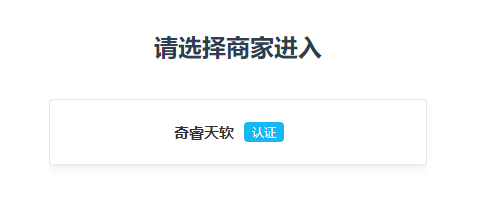
-
Tiers: To help our partners configure quickly, we have preset one reseller tier. You can set up multiple reseller levels according to your needs.
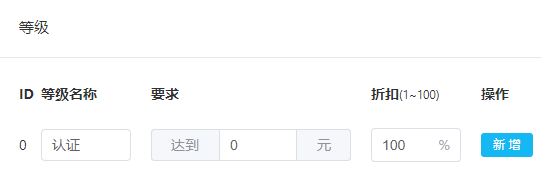
-
Onboarding Information: To facilitate modifications for our partners, we have pre-configured some sections of the application information. However, you can add or modify these sections according to your needs.

-
Products for Reseller Purchase: To help you understand the setup quickly, we have preset a test product template. You can set the minimum order quantity and corresponding discount. Note that the bulk discount for products will be combined with the reseller discount.

Once these operations are completed, the merchant’s setup is entirely done.
Next, we move to the “Users” section, where your exclusive invitation link for reseller registration will be displayed in the upper right corner.

When you publish the invitation link for reseller registration, and a user registers and fills out the application, you will see their application information in the “Users” section. You can edit the user’s status, approve, reject, or disable their account. After you take any of these actions, the applicant will receive an email notification.
-
Credit Recharge: You may want to recharge some credit for a reseller to support their initial sales.

> Reseller End
After users register using the exclusive reseller registration link and their accounts are reviewed, they will enter the main page.
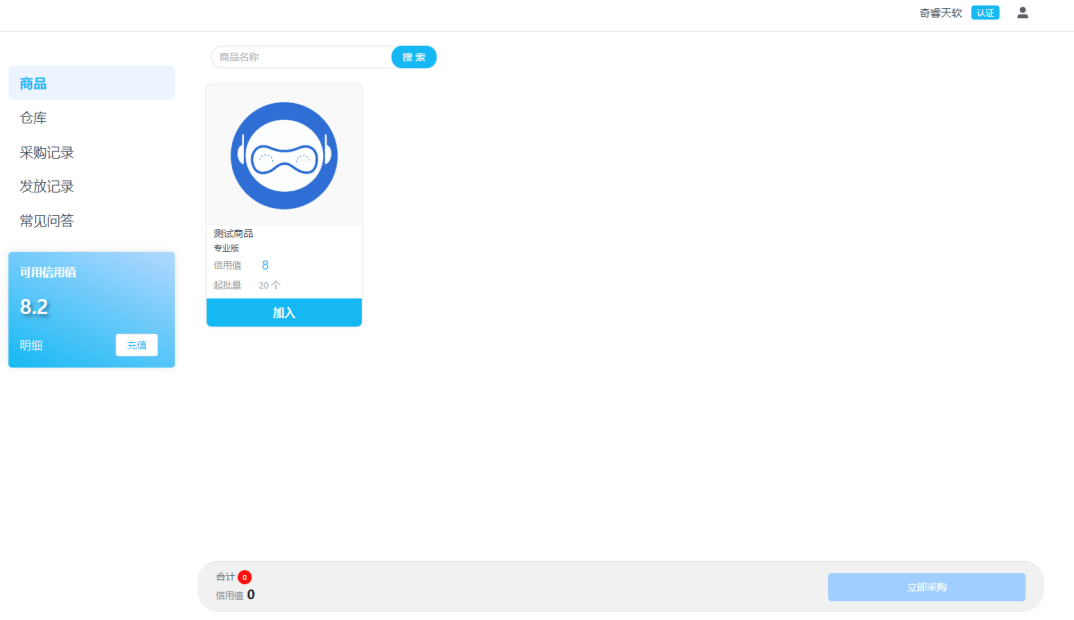
-
Credit Balance: Resellers can recharge their credit balance online or contact the merchant to reset their credit balance offline.

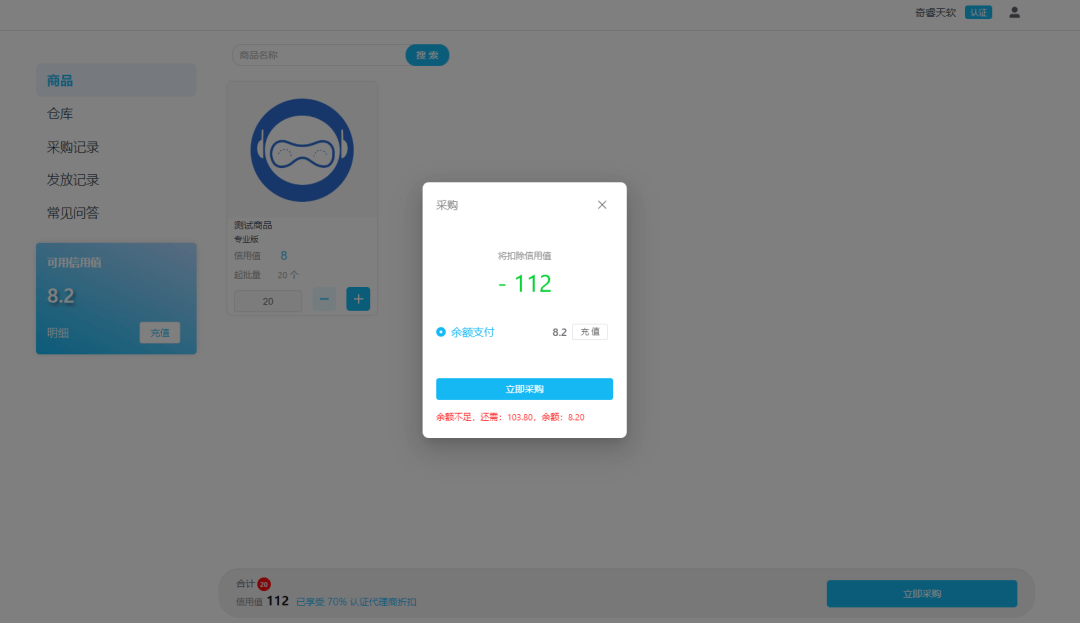
-
Inventory: Resellers can easily distribute keys to end-users. We have added a secondary confirmation pop-up to ensure resellers verify the end-user and product information before distribution.

-
Purchase Records: Each purchase made by the reseller is fully recorded and can be easily checked.

-
Distribution Records: Each distribution order made by the reseller can be easily queried through the distribution records. The system supports filtering by date, email, and time, and also allows one-click copying of keys.

-
FAQ: We have set up some common questions and answers for resellers to help them quickly understand the reseller system.

-
Credit Balance Details: The credit balance details list clearly shows the increase and decrease of credit balance along with the dates.

This concludes the introduction of the APSDAI Reseller System. The system is currently in the testing phase, and we will continue to update it with more practical features. If you have any questions or feedback, please let us know, and we will work on improvements as soon as possible.
Thank you for your support!
The APSDAI Team