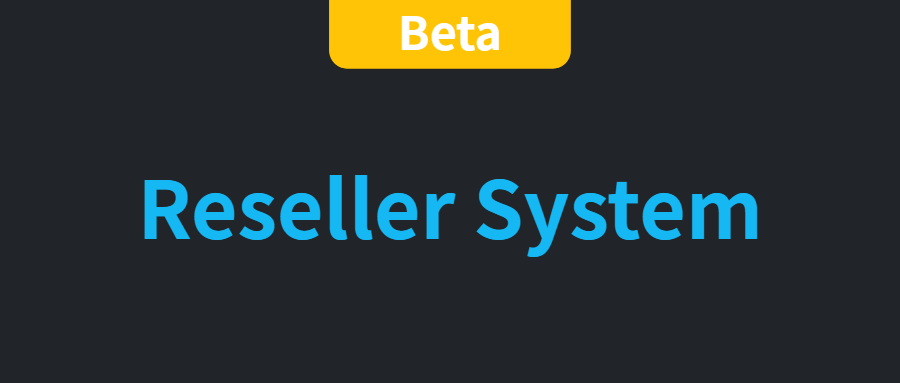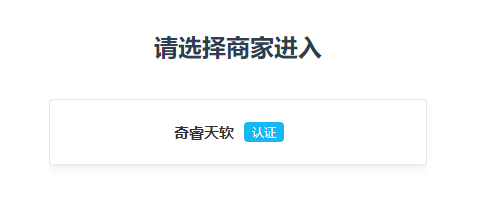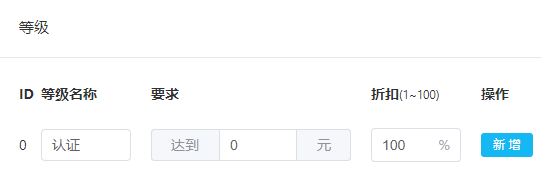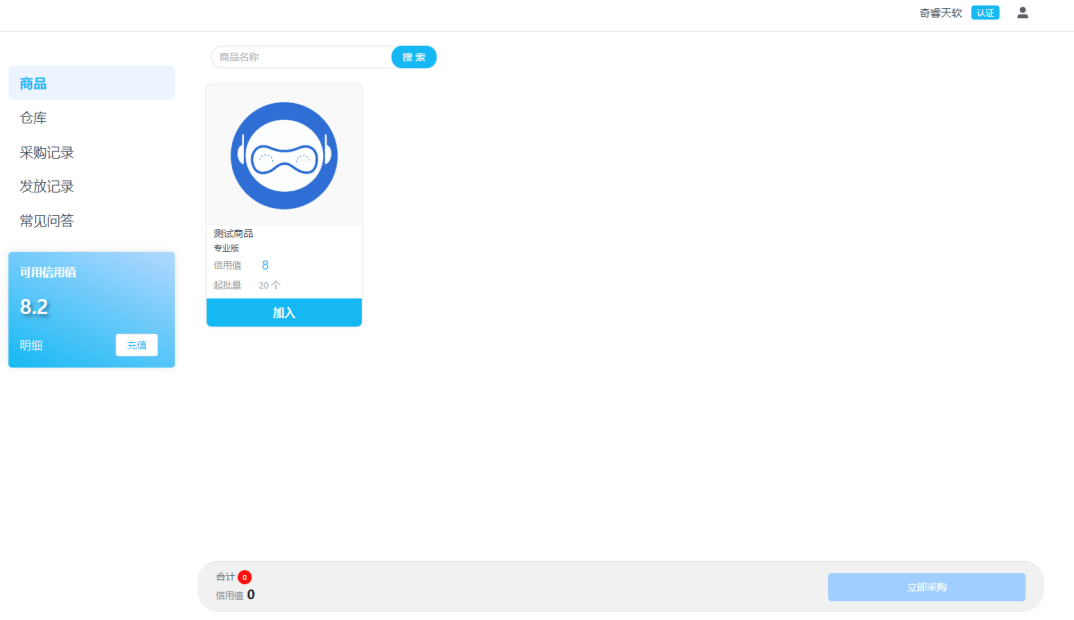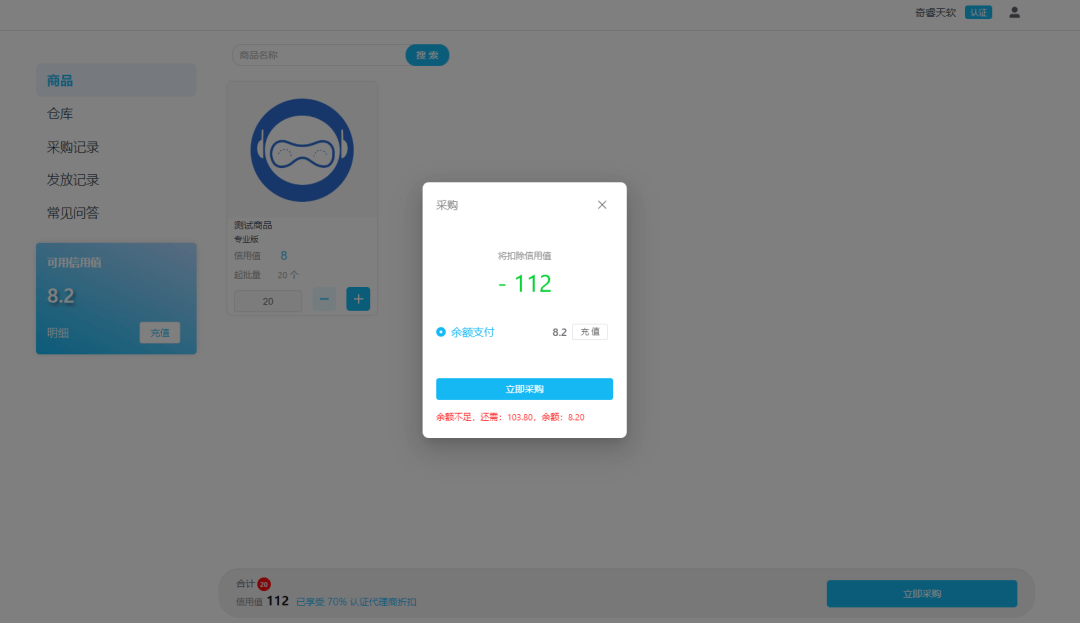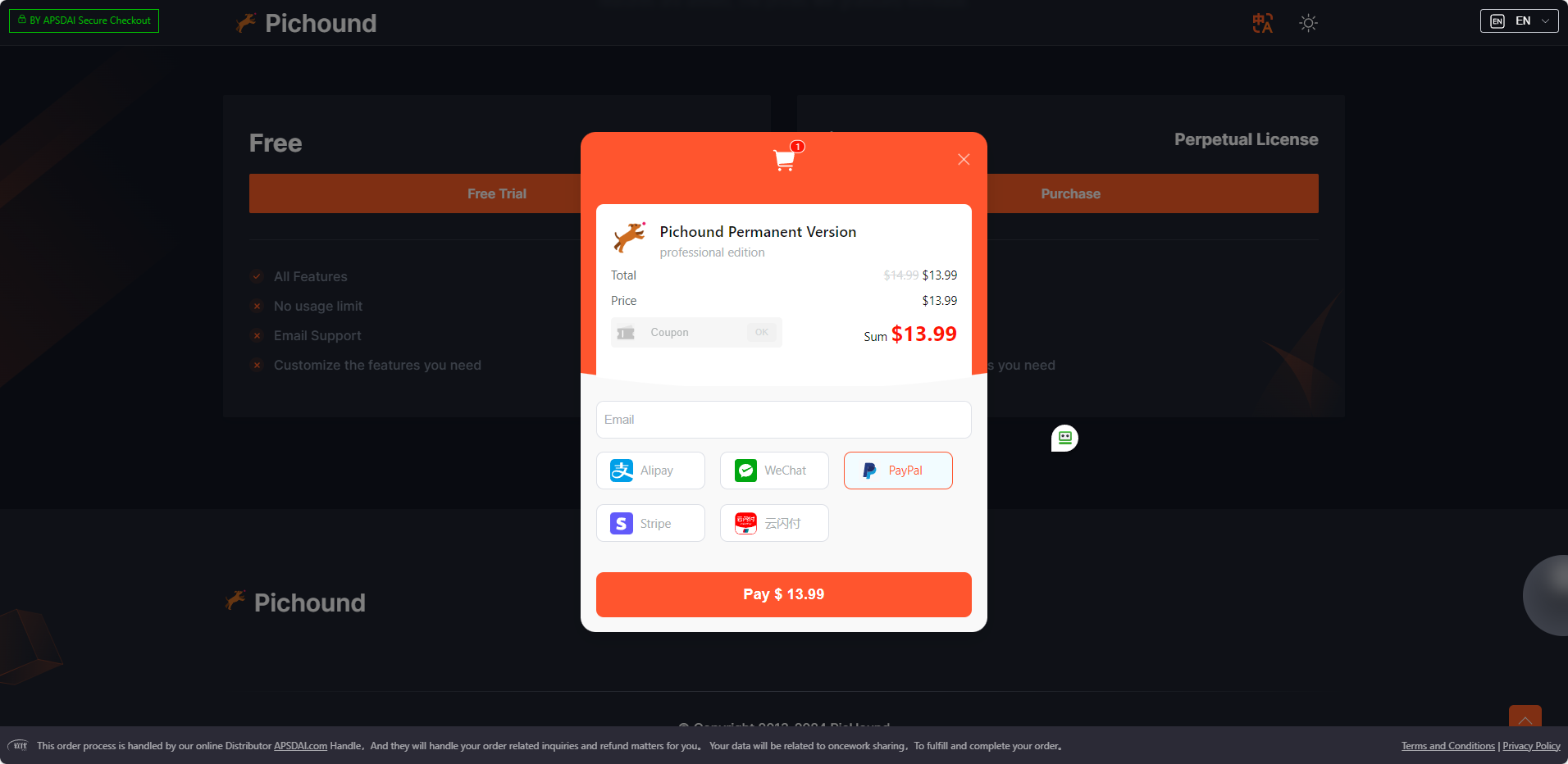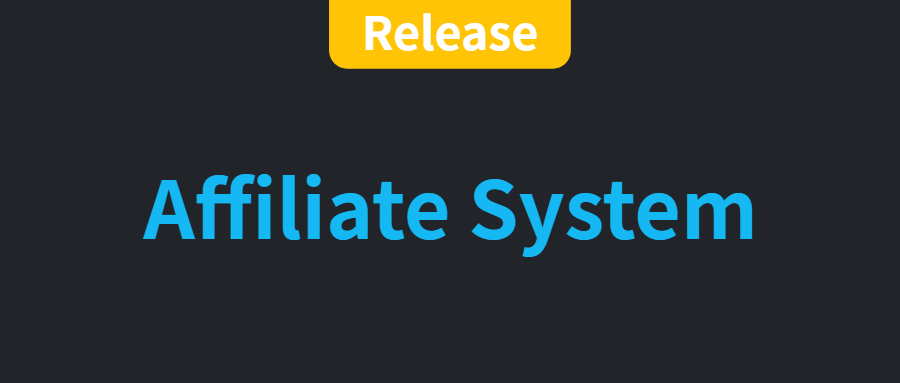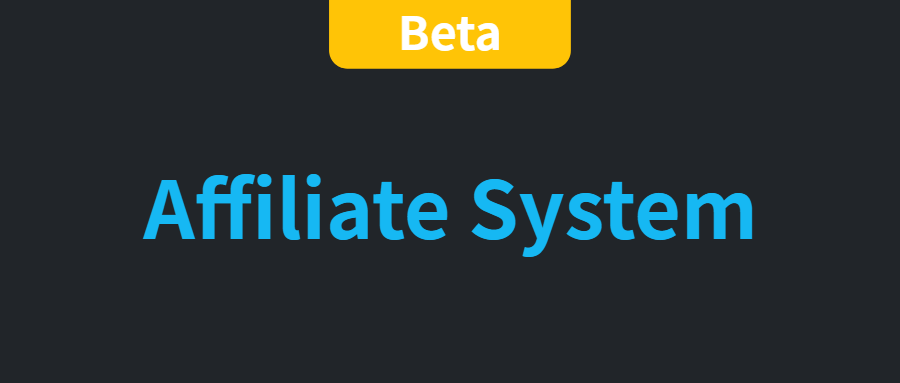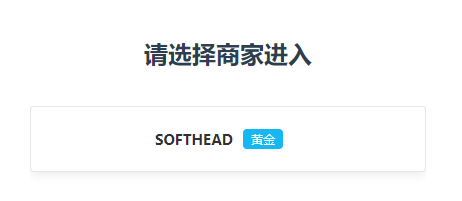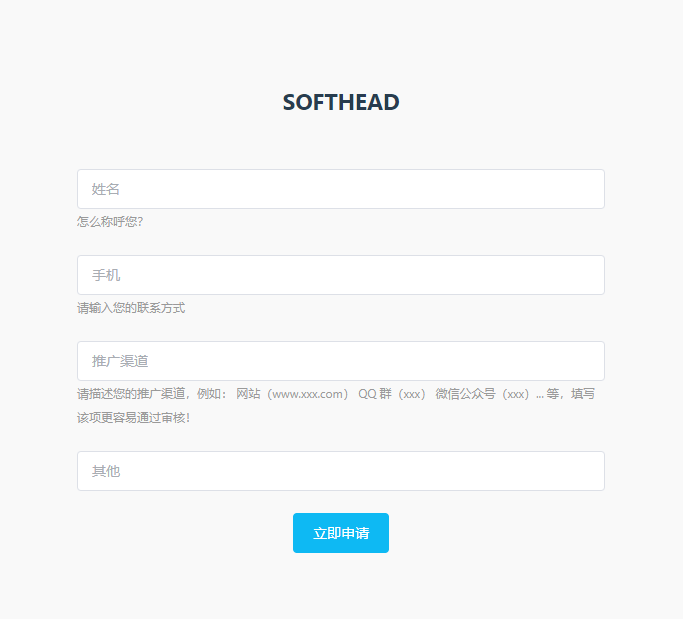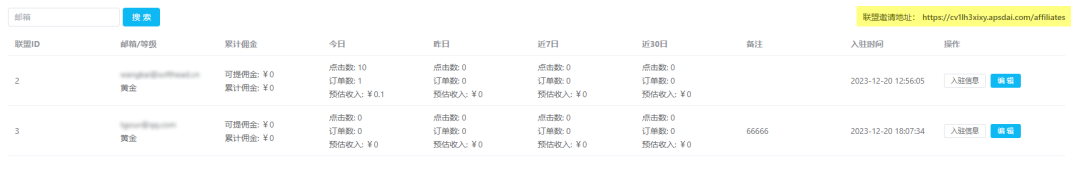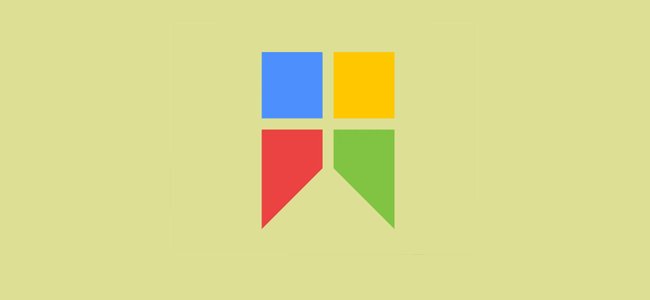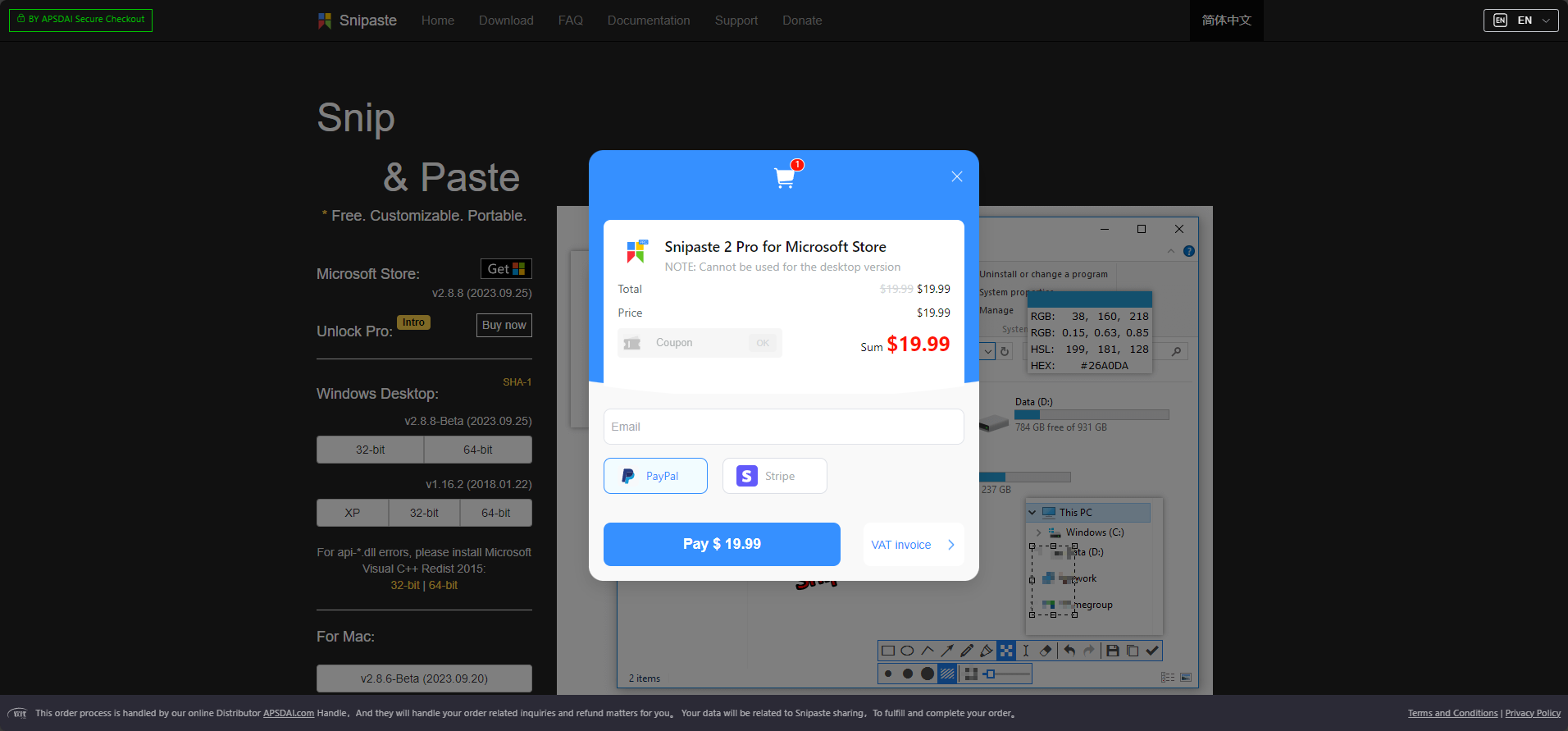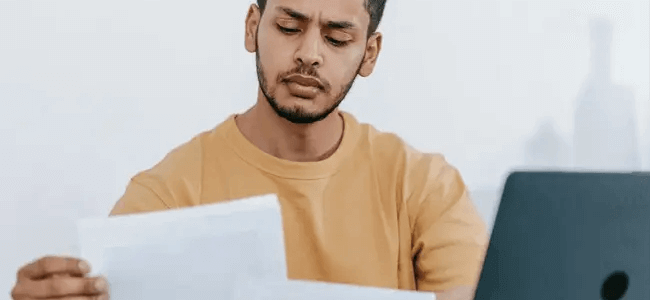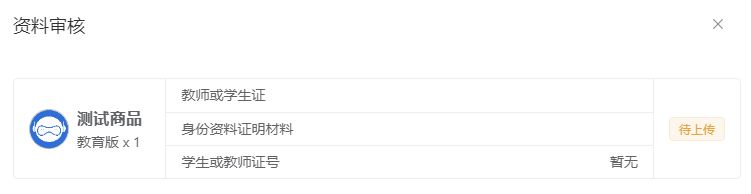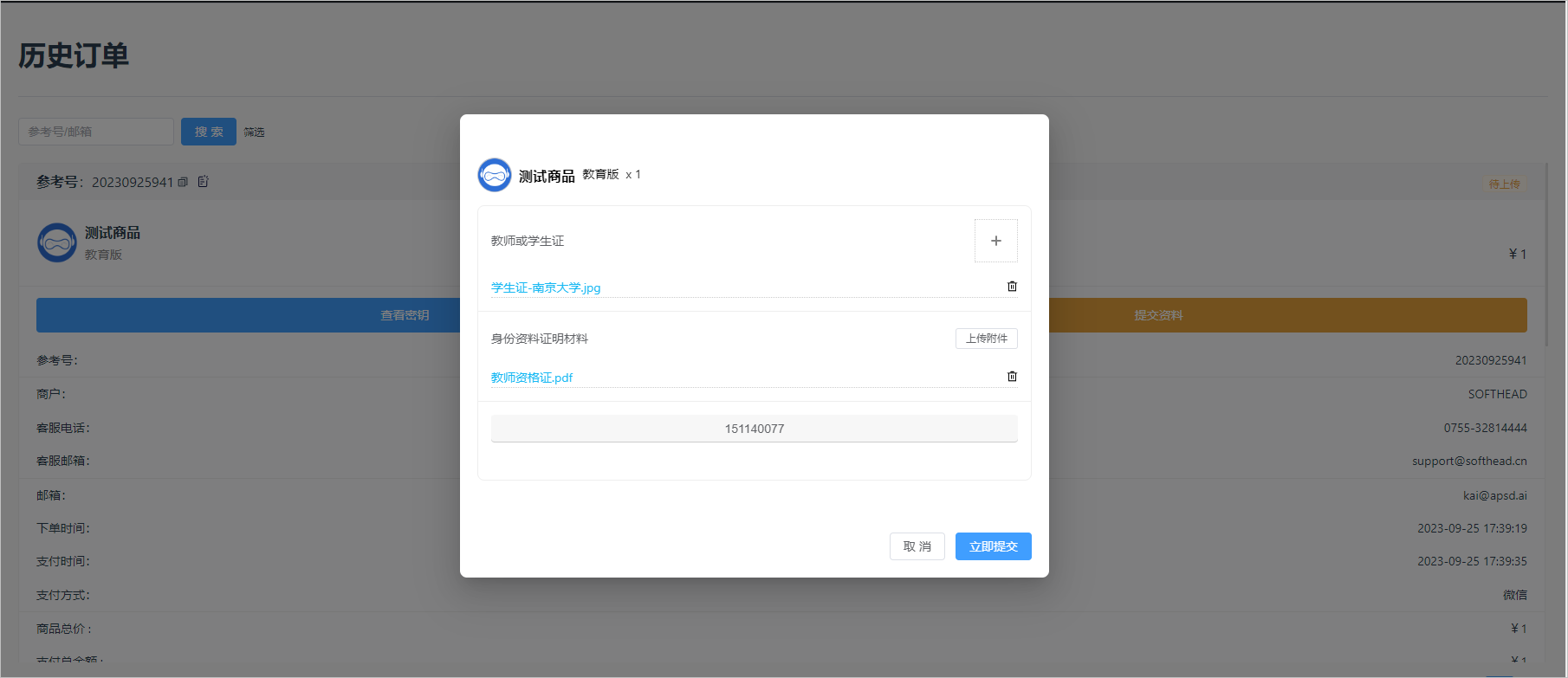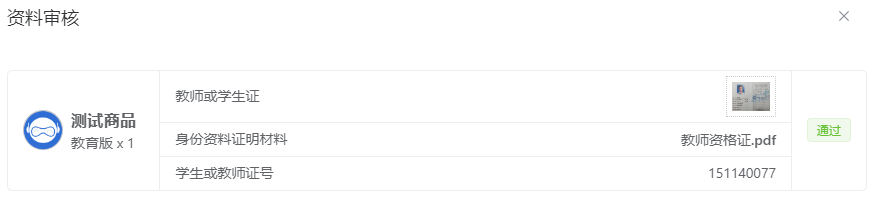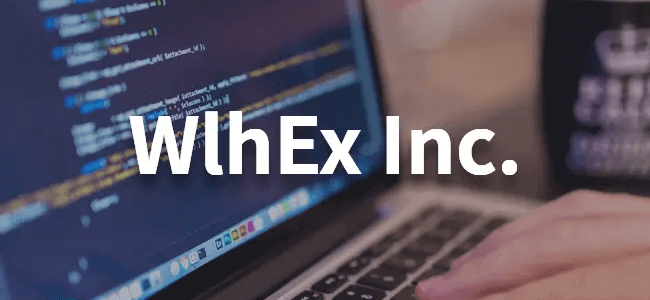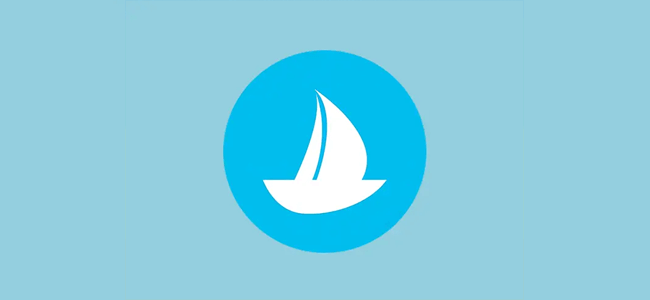Coodesker is a desktop organization tool specifically developed for office workers. It is ad-free, plugin-free, and extremely lightweight and clean. With its hardware-accelerated rendering engine, Coodesker runs quickly and consumes minimal CPU and memory resources. It is highly stable on Windows 7, Windows 10, and Windows 11 systems. If you are looking for a tool to organize your desktop icons, Coodesker is definitely your top choice!
APDAI System is dedicated to helping software developers reduce operational costs and maximize value. Leveraging our extensive experience and professional knowledge in software sales and customer service, we are committed to simplifying operational processes for merchants and providing a one-stop solution to address their various challenges. We offer comprehensive support to developers, enabling them to focus on their development work and achieve significant performance growth.
In this highly competitive market, we understand that only continuous innovation and a commitment to high quality can win the favor of partners and customers. Therefore, we are truly delighted when users choose our products and integrate them into their workflows.

https://www.coodesker.com/purchase
The recognition from our users is the highest reward for our relentless efforts and a testament to the hard work of our team. By partnering with Coodesker, we believe that the SoftPay System will have even broader development opportunities and be able to provide even better services to more customers. We are extremely honored by this cooperation opportunity and will do our utmost to meet your expectations and needs for the product.
We sincerely thank the Coodesker team for their trust and support. We will turn this honor into motivation, continuously innovate, and provide even better products and services. At the same time, we will maintain the spirit of cooperation with you, actively communicate, and mutually benefit each other to push our partnership to a higher level.
Once again, we extend our heartfelt thanks to the Coodesker team! We believe that with your leadership and cooperation, our products will gain even wider recognition and acceptance in the market, and our partnership will achieve even more brilliant results based on mutual benefit and win-win cooperation.
Thank you once again for your trust and support, and we look forward to creating a bright future together!
Best regards,
APSD.AI