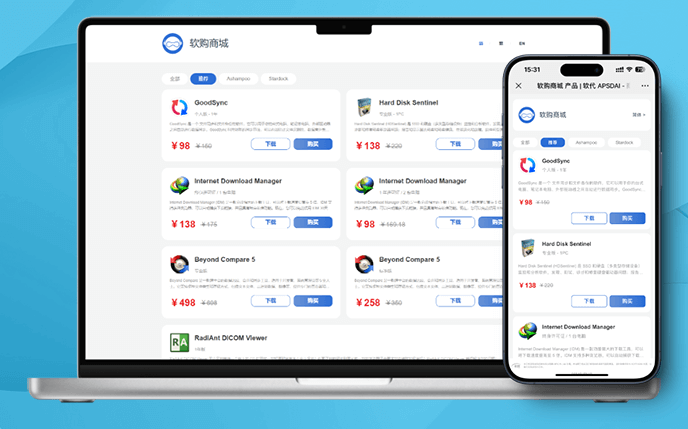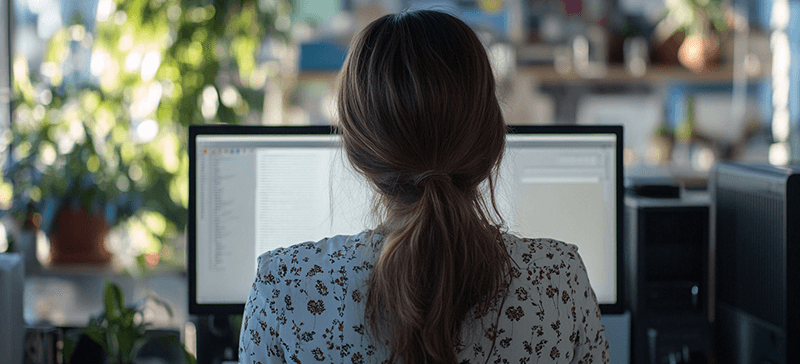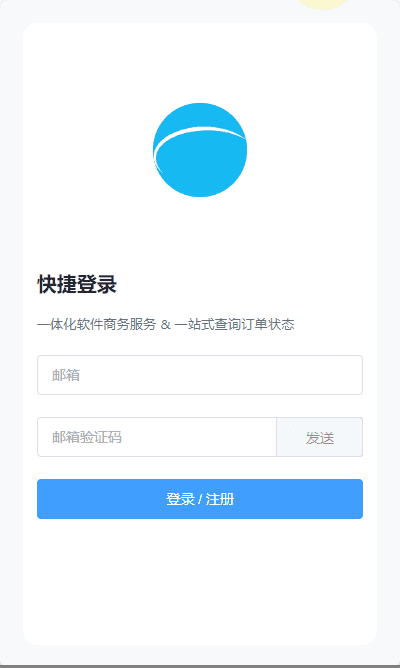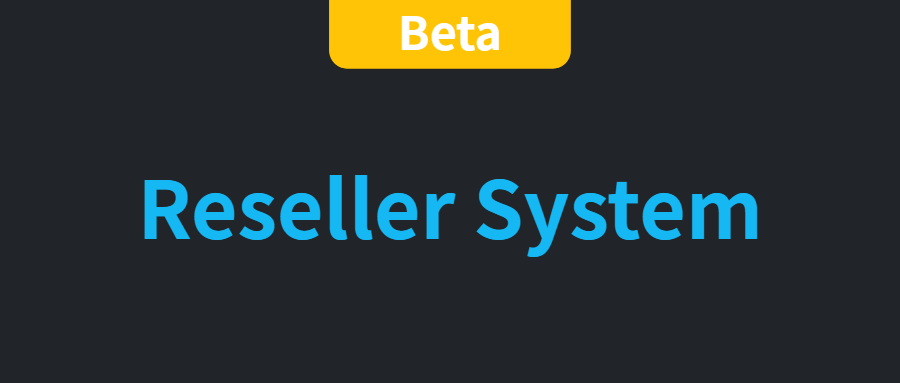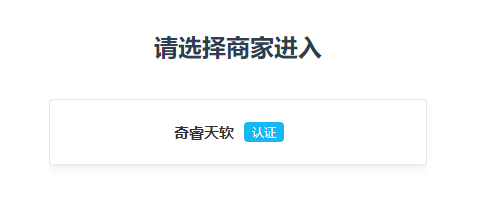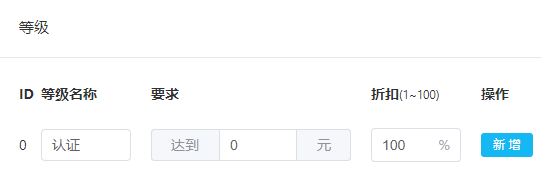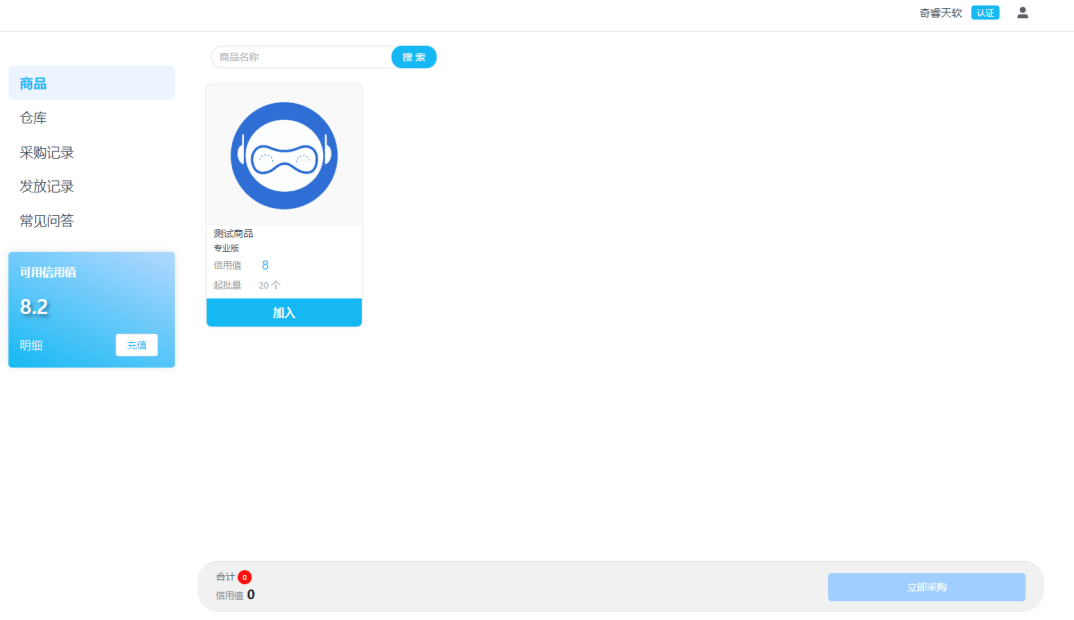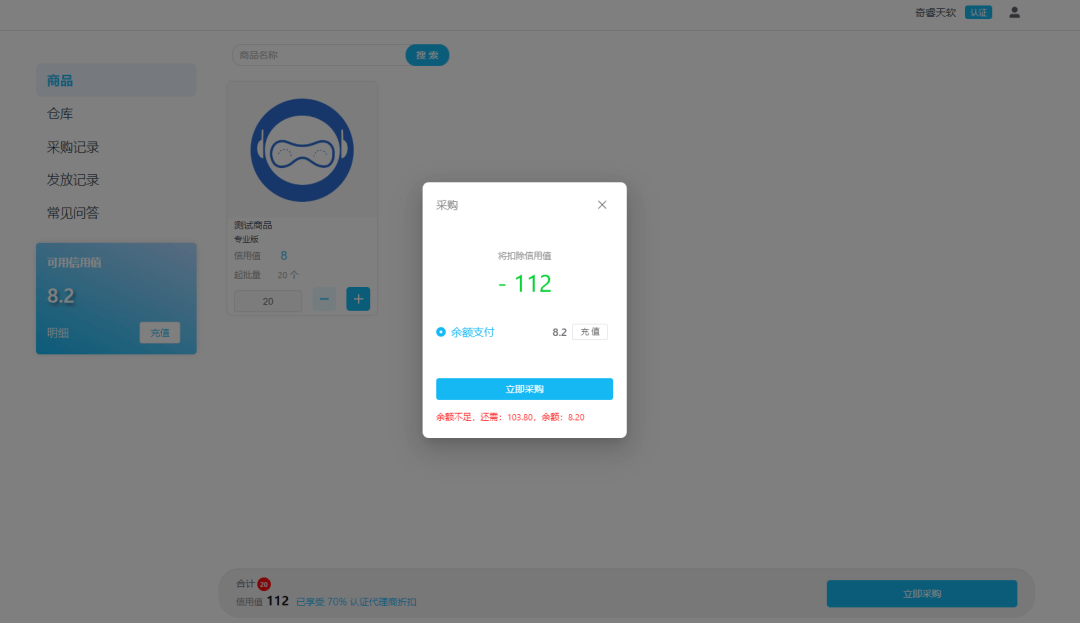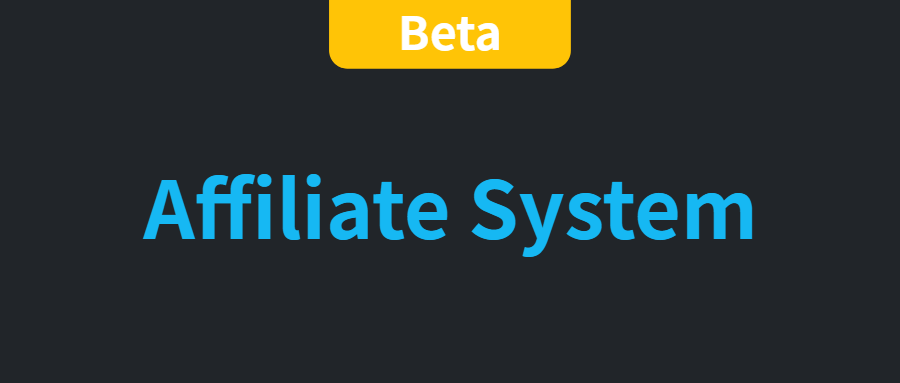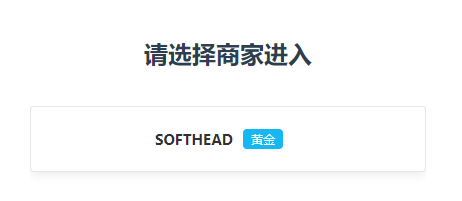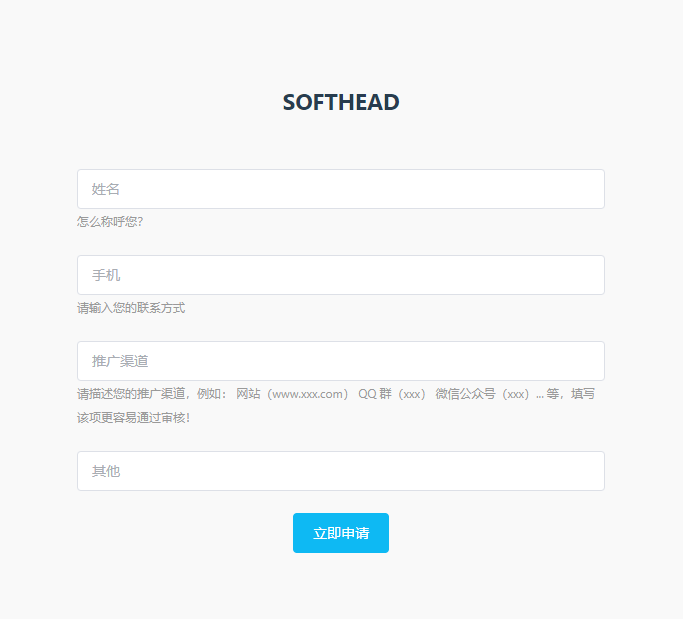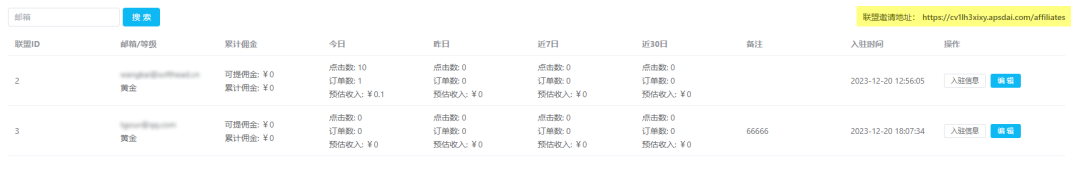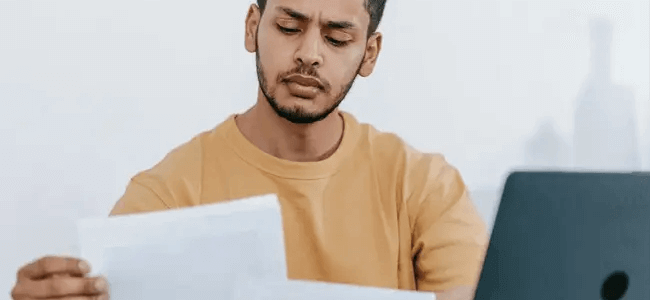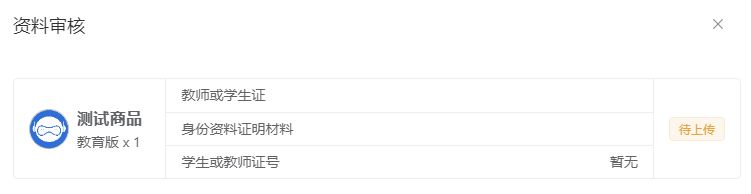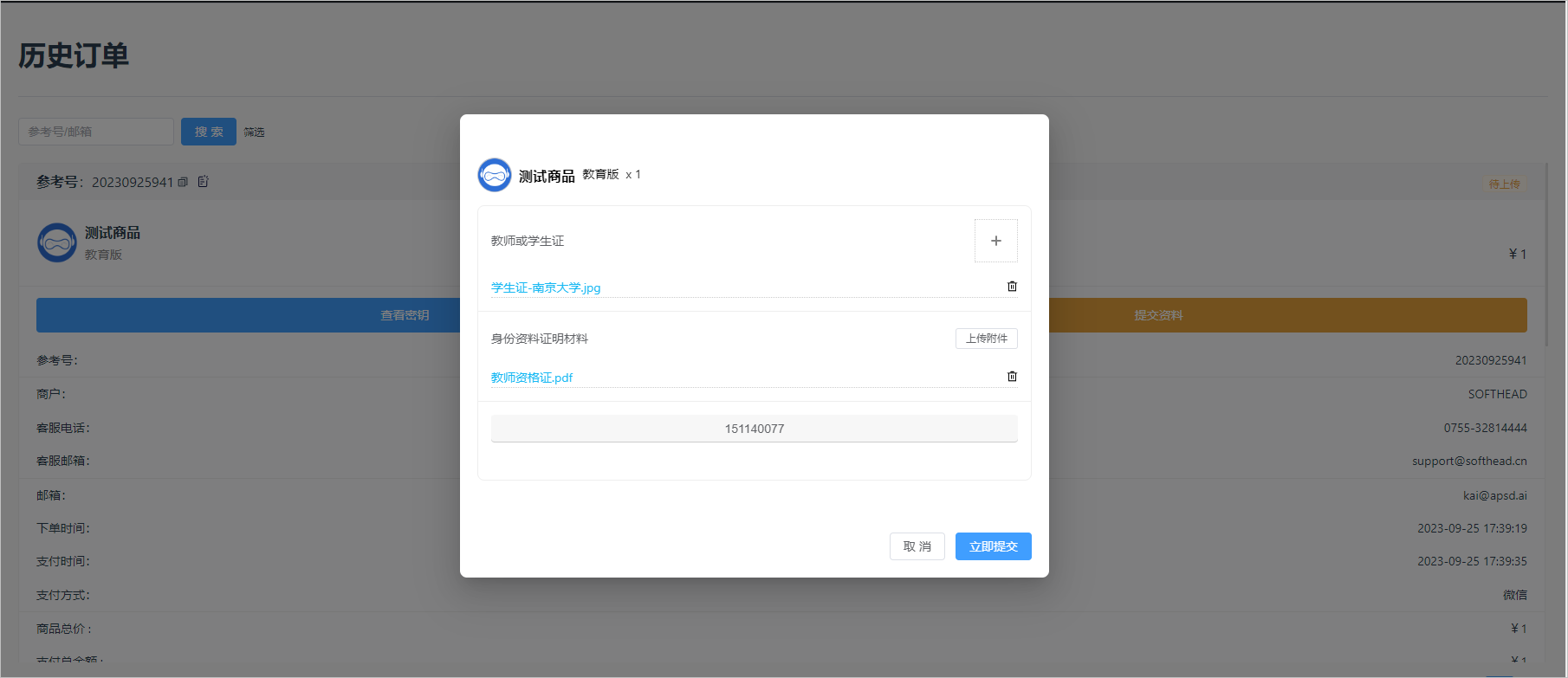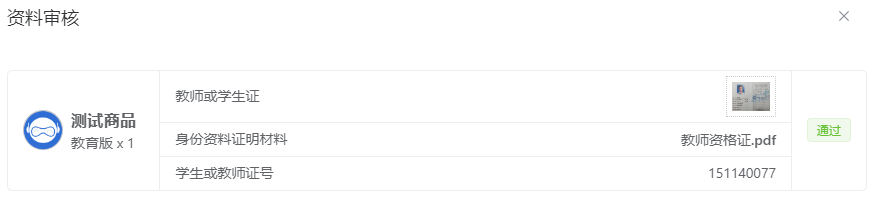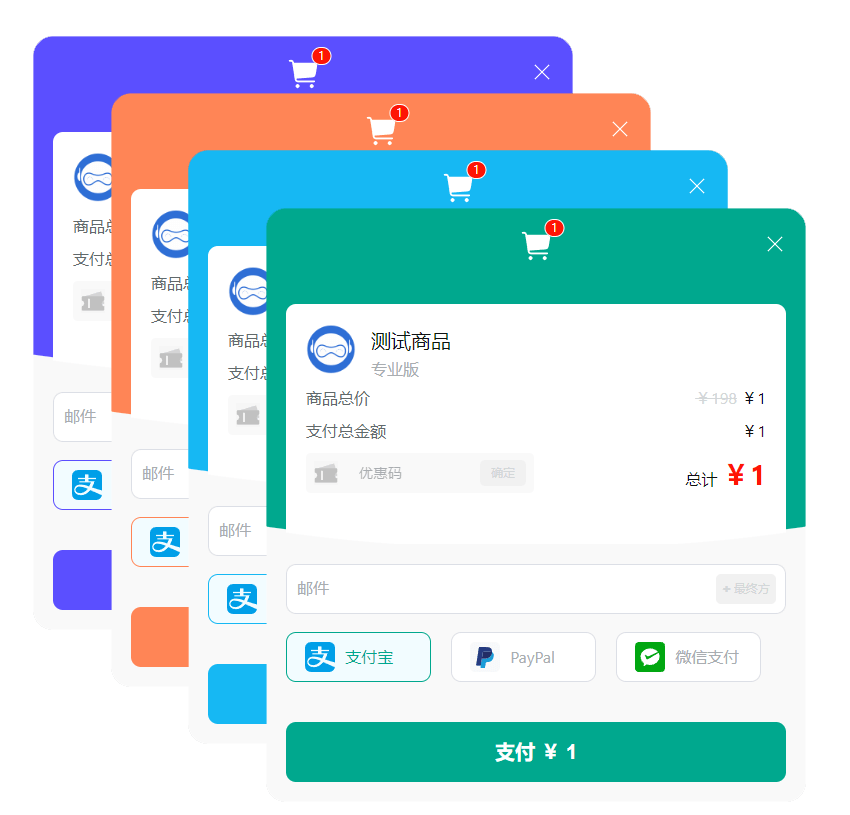In this vibrant era of business, we understand that staying innovative and optimizing is the key to success. Today, we are thrilled to announce a suite of exciting new features and optimization updates for your business intelligence assistant!
🗺️ Global Perspective, Data at a Glance
Our newly launched world map feature allows you to visually review financial and order statistics from different regions. No matter where your business expands to around the globe, you can easily grasp the overall dynamics and make wiser decisions.
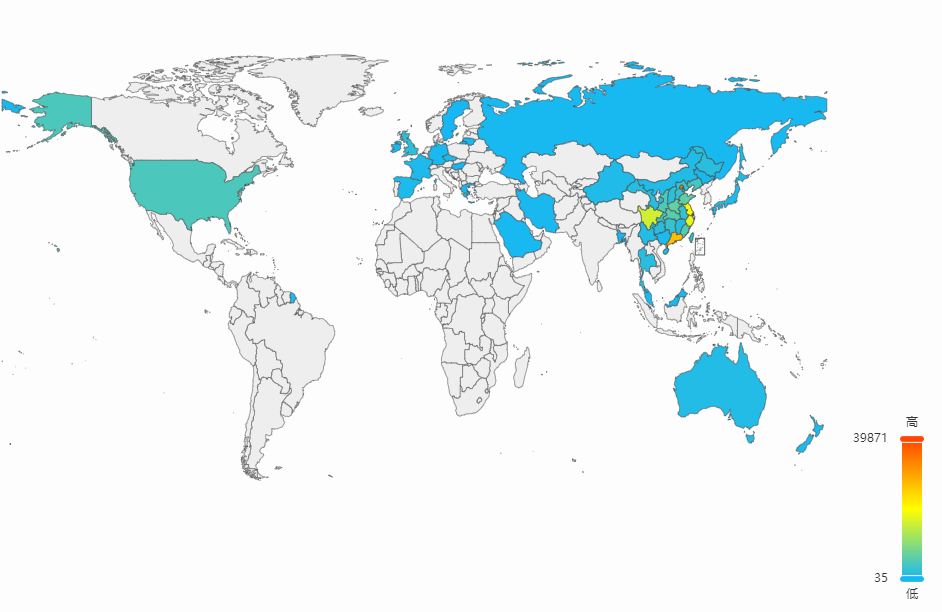
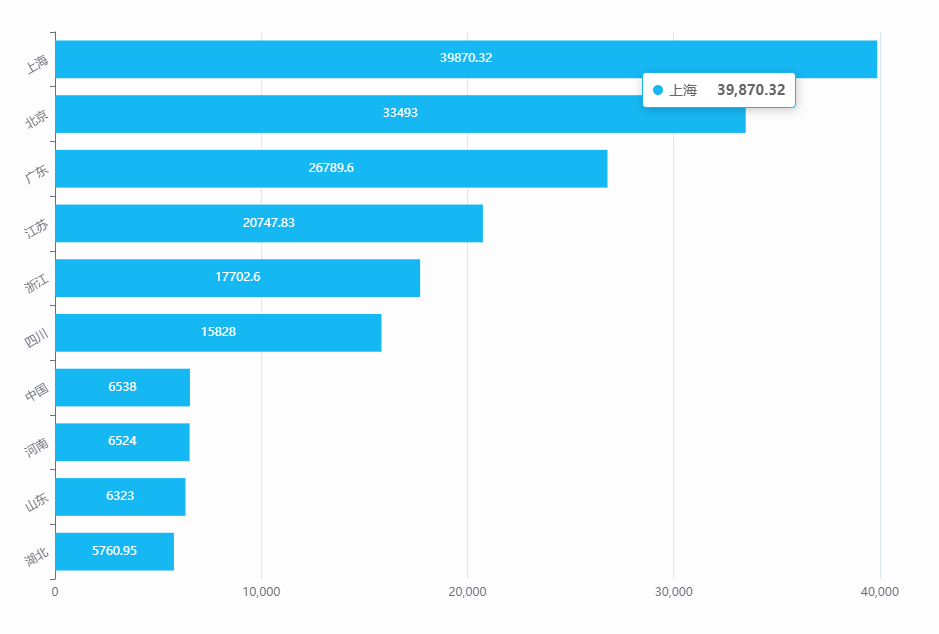
🎟️ Coupon Management, More Efficient
Now, you can generate coupons in batches and manage your promotional activities with ease through the quick copy feature. Whether it’s holiday promotions or member rewards, you can quickly respond to market changes and enhance customer satisfaction.

📱 Mobile Optimization, Control Your Business Anytime, Anywhere
We have fully optimized the merchant login page and backend to ensure a smooth experience on mobile devices. No matter where you are, you can check business data and manage orders at any time, not missing any business opportunities.
🔔 Other…
- New Feature: World map for viewing financial and order statistics.
- New Feature: Coupons can be generated in batches and copied quickly.
- Optimization: Improved mobile viewing experience for merchant login pages and backend.
- New Feature: Coupons can limit the quantity of items in the shopping cart.
- Fix: Affiliate promotion product site addresses must start with https://.
- Fix: Currency automatically switches after changing languages on the event page.
- Fix: Email format issue on the payment page.
- Fix: Coupon calculation issue in promotional products.
- Fix: Other known bugs…