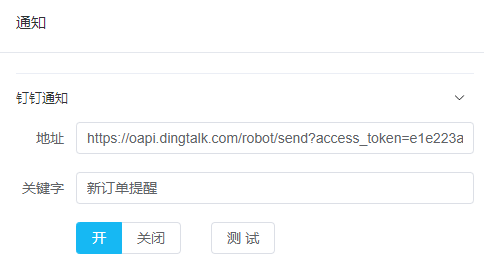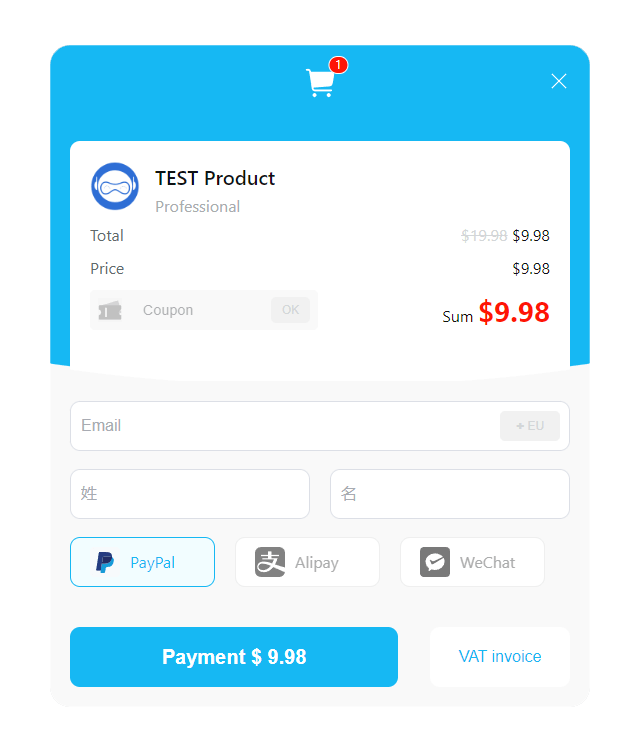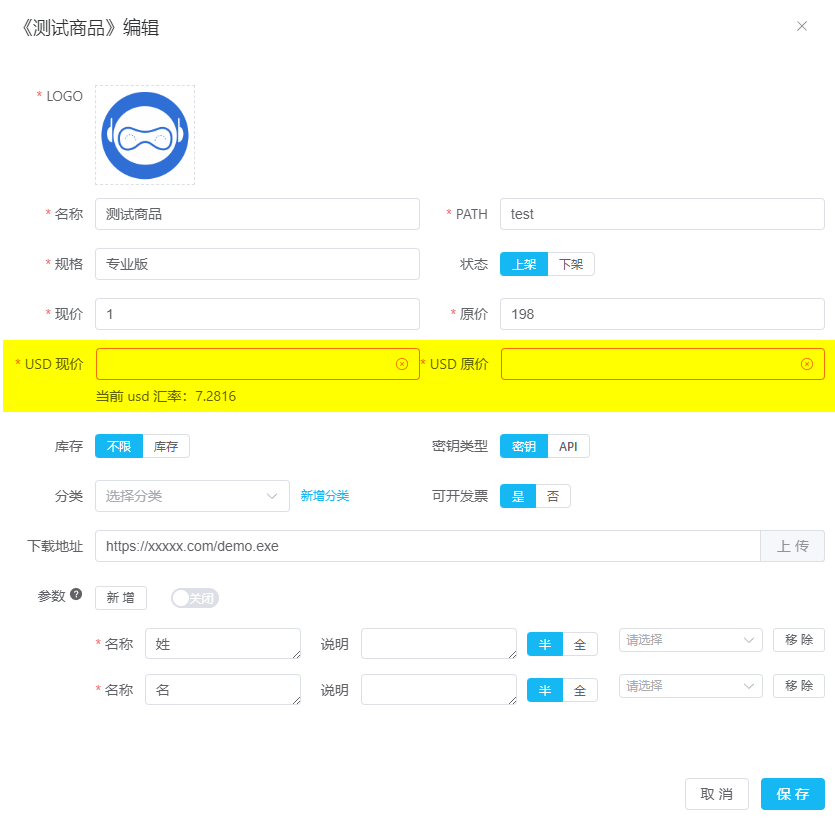In today’s highly personalized business environment, the appearance of a product and the user experience are crucial. To help you better showcase your personality and brand image, our software payment system has introduced a feature for customizing your theme color. You can easily personalize the color scheme of your payment page to match your product more seamlessly.
Our software payment system has always been committed to providing flexible, secure, and user-friendly payment solutions. We understand that every business and brand has its own unique characteristics and style. That’s why we’ve introduced the theme color customization feature to meet your diverse needs for product appearance and user experience.
With this feature, you can easily change the overall color scheme of your payment page. Whether you prefer traditional and stable colors or trendy and vibrant ones, you can easily achieve the perfect combination that highlights your brand and makes your product stand out.
The setup process is straightforward. Simply log in to the backend management interface of our software payment system, locate the theme color option, select your preferred color, and save the settings. Your payment page will immediately reflect the personalized color scheme, creating a more cohesive and appealing experience for your users.
This feature not only enhances the user experience but also strengthens your brand image, helping your product stand out in a competitive market.
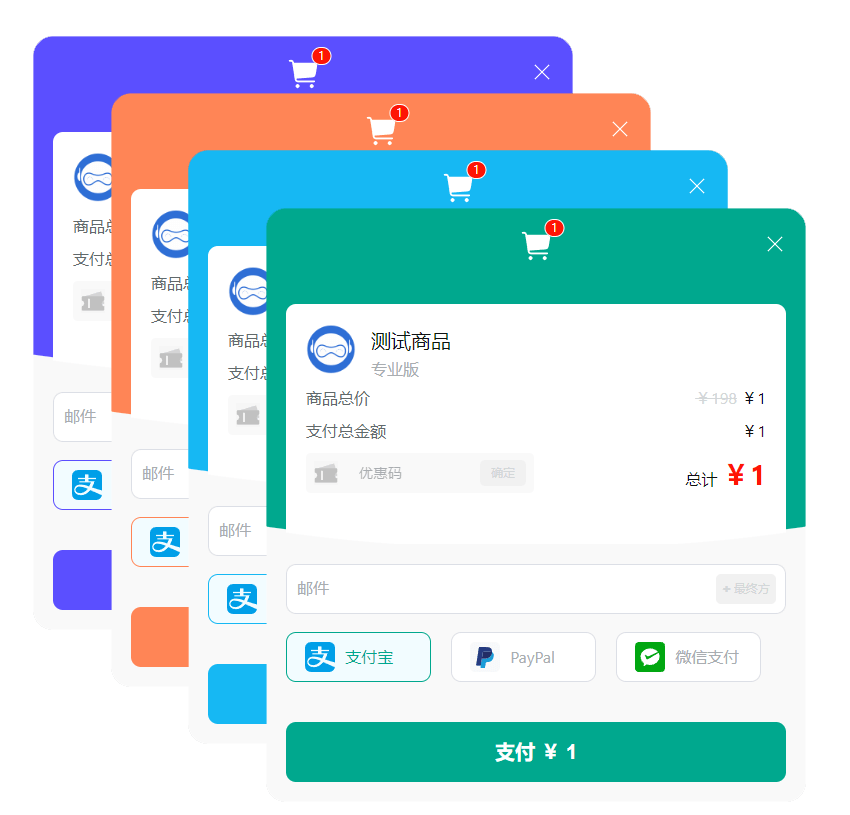
In addition, the custom theme color feature is not only applicable to the desktop payment page but also to the mobile payment page. Our software payment system supports responsive design, which can automatically adapt to different devices and screen sizes. Whether users are making payments on a computer, mobile phone, or tablet, your personalized theme color will always be displayed at its best, ensuring a consistent and elegant user experience.
The custom theme color feature of our software payment system will help you better showcase your personality and brand image, making your product stand out. With just a few simple settings, you can easily change the color of the payment page and design a personalized theme according to your preferences and brand style. Start using our software payment system now and take advantage of the custom theme color feature to make your payment page match your product perfectly!